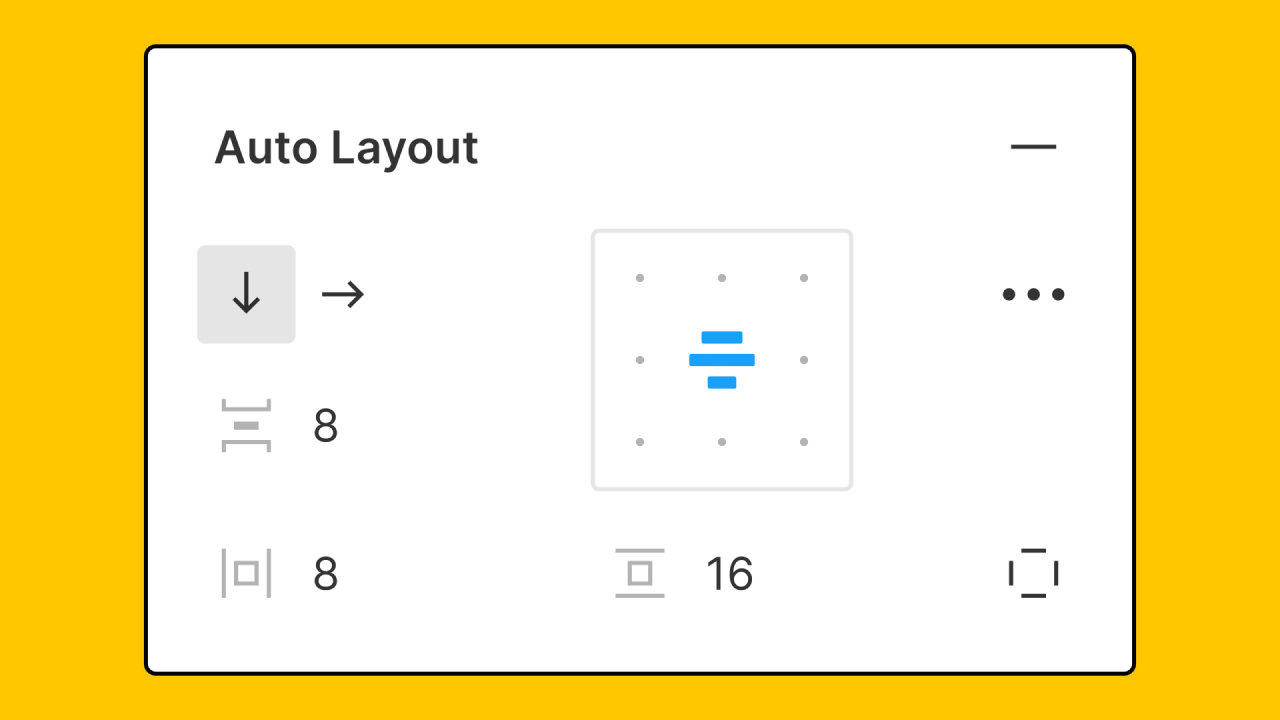
Creating an intuitive and innovative user interface is imperative if a designer wants to thrive in today’s competitive design industry. With many valuable design tools a designer can choose from, selecting the best option may feel overwhelming. Luckily, we have singled out a design tool that has attained heights that cannot be matched when compared to other design programs. A trusted staple of Jossi®’s design process, Figma is the design tool that you’ll want to add to your toolkit.
Launched in 2016, Figma is an interface design tool that allows creatives to build out web designs with responsive breakpoints. Most commonly employed in the iteration and Hi-Fi design stages, Figma is best utilized for conceptualizing web layouts before front-end development begins. Designers also have the ability to rapidly prototype and preview their designs in order to ensure that the user experience is accessible and functional across all screens and breakpoints.
Figma also features real-time collaboration, allowing designers to work in the same project simultaneously. Designers also have the ability to comment on artboards within their projects, allowing for quick communication while working together.
Beyond designing, Figma also comes equipped with several features that will help to structure your website and optimize it for front-end development. One example is Figma’s ‘auto-layout’ feature. Auto layout is the process of sectioning design elements together and nesting them in a container. This feature is extremely useful before front-end development begins as the elements in the design are laid out as they will be in code. Utilizing this auto-layout also ensures that there are fewer coding issues with the design once development begins.
Figma also offers a rapid prototyping feature, allowing designers to test the functionality of their website in real time. Rapid prototyping is the process of utilizing a group of techniques to create a functional model in the pre launch stage of the development. This is a great way for designers to ensure that their designs are functional across all breakpoints. Prototyping can also be utilized in usability testing; helping designers to determine any user experience issues before handing the design off for front-end development. On a design level, prototyping can help designers to see their creations from a usability standpoint. This can help give a designer another perspective on how to layout their web designs more effectively.
Another feature offered by Figma are components. Components allow designers to save elements that they have created and reuse them. Utilizing the component feature also helps to ensure that the design remains consistent across the entire project. Designers can also create altered variants or different states for their components. For example, if a designer has created a component for a button in the default state, they can then add a ‘hover state’ for the button by adding a new variant. Once the new variant has been added, the button can be modified within that new state.
When it comes to managing components and design elements, it is recommended that designers store them in a design system. A design system contains all of the components and set standards that are used to construct a responsive web design. A design system includes style guides (fonts, color, spacing, placement) as well as website components (buttons, forms, navigation). When it comes to creating a design system, a best practice is to organize elements based on their function within the web design. For example, style guides such as fonts and colors would be stored together in their own section while components such as navigation would be placed in their own section. This helps to ensure that elements are easily accessible and editable. This is especially important when handing off your design system to clients or stakeholders as this content must be easily digestible for them.
In comparison to other user interface design softwares, Figma is definitely a frontrunner in terms of freedom within the design space. Unlike other programs that lean more towards a front-end development format, Figma allows designers to create without any constraints. This is a great feature when it comes to iteration, as it allows designers to quickly draft up ideas without having to apply and organize high-level design elements such as containers, div blocks and grids. This feature is also very helpful for novice designers who may not be as familiar with front-end development as it allows them to slowly understand and learn about web layout best practices without being too overwhelmed.
Overall, Figma is a great design software for designers and developers in the user interface and experience design fields. Allowing designers the ability to create without constraints, Figma is a fantastic tool for prolific iterators looking to create functional designs. With the program’s ever expanding list of useful features, Figma ensures that designers can create innovative, inspiring and competitive web designs.